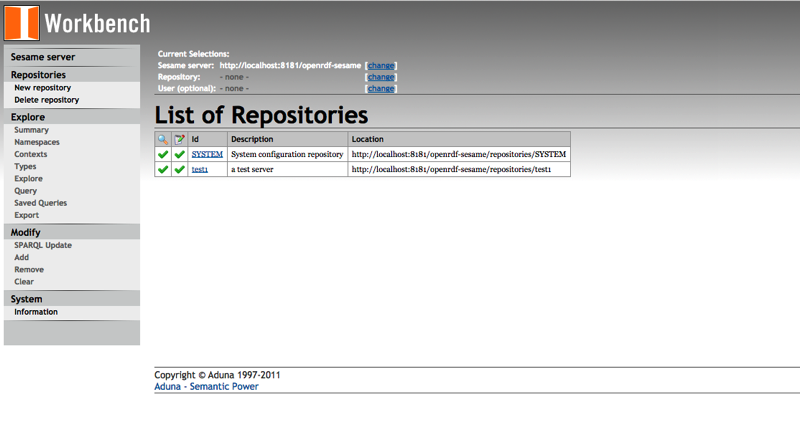Installing GraphDB (aka OWLIM) triplestore on mac os
GraphDB (formerly called OWLIM) is an RDF triplestore which is used - among others - by large organisations like the BBC or the British Museum. I've recently installed the LITE release of this graph database on my mac, so what follows is a simple write up of the steps that worked for me.
Haven't played much with the database yet, but all in all, the installation was much simpler than expected (ps: this old recipe on google code was very helpful in steering me in the right direction with the whole Tomcat/Java setup).
1. Requirements
OSX: Mavericks 10.9.5 XCode: latest version available from Apple HOMEBREW: ruby -e "$(curl -fsSkL raw.github.com/mxcl/homebrew/go)" Tomcat7: brew install tomcat JAVA: available from Apple
Finally - we obviously want to get a copy of OWLIM-Lite too: http://www.ontotext.com/owlim/downloads
2. Setting up
After you have downloaded and unpacked the archive, you must simply copy these two files: owlim-lite/sesame_owlim/openrdf-sesame.war owlim-lite/sesame_owlim/openrdf-workbench.war
..to the Tomcat webapps folder: /usr/local/Cellar/tomcat/7.0.29/libexec/webapps/
Essentially that's because OWLIM-Lite is packaged as a storage and inference layer for the Sesame RDF framework, which runs here as a component within the Tomcat server (note: there are other ways to run OWLIM, but this one seemed the quickest).
3. Starting Tomcat
First I created a symbolic link in my ~/Library folder, so to better manage new versions (as suggested here).
sudo ln -s /usr/local/Cellar/tomcat/7.0.39 ~/Library/Tomcat
Then in order to start/stop Tomcat it's enough to use the catalina command:
[michele.pasin]@here:~/Library/Tomcat/bin>./catalina start Using CATALINA_BASE: /usr/local/Cellar/tomcat/7.0.39/libexec Using CATALINA_HOME: /usr/local/Cellar/tomcat/7.0.39/libexec Using CATALINA_TMPDIR: /usr/local/Cellar/tomcat/7.0.39/libexec/temp Using JRE_HOME: /System/Library/Java/JavaVirtualMachines/1.6.0.jdk/Contents/Home Using CLASSPATH: /usr/local/Cellar/tomcat/7.0.39/libexec/bin/bootstrap.jar:/usr/local/Cellar/tomcat/7.0.39/libexec/bin/tomcat-juli.jar
[michele.pasin]@here:~/Library/Tomcat/bin>./catalina stop Using CATALINA_BASE: /usr/local/Cellar/tomcat/7.0.39/libexec Using CATALINA_HOME: /usr/local/Cellar/tomcat/7.0.39/libexec Using CATALINA_TMPDIR: /usr/local/Cellar/tomcat/7.0.39/libexec/temp Using JRE_HOME: /System/Library/Java/JavaVirtualMachines/1.6.0.jdk/Contents/Home Using CLASSPATH: /usr/local/Cellar/tomcat/7.0.39/libexec/bin/bootstrap.jar:/usr/local/Cellar/tomcat/7.0.39/libexec/bin/tomcat-juli.jar
Tip: Tomcat runs by default on port 8080. That can be changed pretty easily by modifying a parameter in server.xml in {Tomcat installation folder}/libexec/conf/ more details here.
4. Testing the Graph database
Start a browser and go to the Workbench Web application using a URL of this form: http://localhost:8080/openrdf-workbench/ (substituting localhost and the 8080 port number as appropriate). You should see something like this:
After selecting a server, click ‘New repository’.
Select ‘OWLIM-Lite’ from the drop-down and enter the repository ID and description. Then click ‘next’.
Fill in the fields as required and click ‘create’.
That's it! A message should be displayed that gives details of the new repository and this should also appear in the repository list (click ‘repositories’ to see this).
5. Loading a big dataset
I've set out to load the NPG Articles dataset available at nature.com's legacy linked data site data.nature.com.
The dataset contains around 40M triples describing (at the metadata level) all that's been published by NPG and Scientific American from 1845 till nowadays. The file size is ~6 gigs so it's not a huge dataset. Still, something big enough to pose a challenge to my macbook pro (8gigs RAM).
First, I increased the memory allocated to the Tomcat application to 5G. It was enough to create a setenv.sh file in the ${tomcat-folder}\bin\ folder. The file contains this line:
CATALINA_OPTS="$CATALINA_OPTS -server -Xms5g -Xmx5g"
More details on Tomcat's and Java memory issues are available here.
Then I used OWLIM's web interface to create a new graph repository and upload the dataset file into it (I previously downloaded a copy of the dataset to my computer so to work with local files only).
It took around 10 minutes for the application to upload the file into the triplestore, and 2-3 minutes for OWLIM to process it. Much much faster than what I expected. Only minor issue, the lack of notifications (in the UI) of what was going on. Not a big deal in my case, but with larger dataset uploads it might be a potential downer.
Note: I used the web form to upload the dataset, but there are also ways to do that from the command line (which will probably result in even faster uploads).
6. Useful information
> Sparql endpoints
All of your repositories come also with a handy SPARQL endpoint, which is available at this url: http://localhost:8080/openrdf-sesame/repositories/test1 (just change the last bit so that it matches your repository name).
> Official documentation- https://confluence.ontotext.com/display/GraphDB6
> Ontotext's Q&A forum- http://answers.ontotext.com
Cite this blog post:
Comments via Github:
See also:
2014