pysmell – Python auto-complete – works with TextMate too!
One of the reasons that kept me away (sigh) from TextMate is the lack of autocompletion support.. especially in Python. Seems like those days have ended – I just downloaded and installed Pysmell, and it works great!!!
The instructions are very clear, you install it, dbl click the TextMate bundle file and you’re already half way through. Just remember that you always need to generate a a PYSMELLTAGS file from your project, and put it at the root level so that TextMate finds it:
cd /root/of/project
pysmell .
For example, I wanted to add the django package to my ‘tags’ library:
[mac]@ego:/Library/Python/2.5/site-packages/django>pysmell . -o ~/PYSMELLTAGS.djangolib
And generate tags for the standard Python lib:
[mac]@ego:/System/Library/Frameworks/Python.framework/Versions/2.5/lib/python2.5>pysmell *.py -o ~/PYSMELLTAGS.stndlib
Then I just moved these files to the root of my python project.. and it magically works!
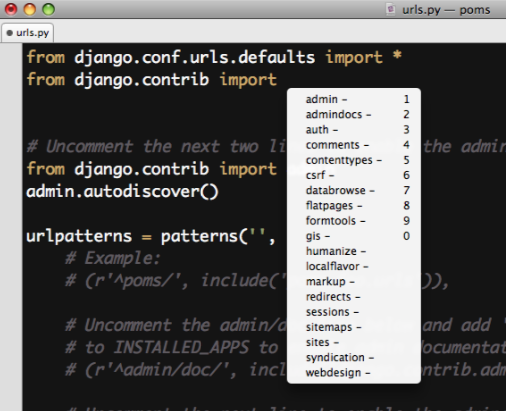
>>>
At first sight, the main drawbacks seem to be:
1) the ‘tags’ file you generate needs to be put into the project directory, not really handy if you have multiple projects.. (or if you say – update a library)
2) it may be slow (of course, depending on the size of the TAGS file you generate)
However – it’s great stuff, can’t wait to test it further!!!!