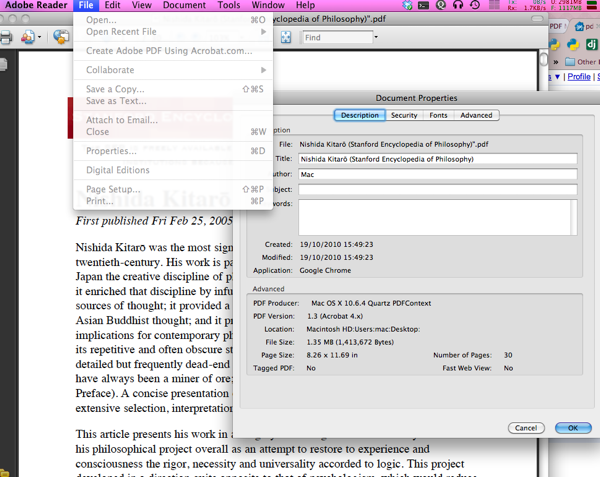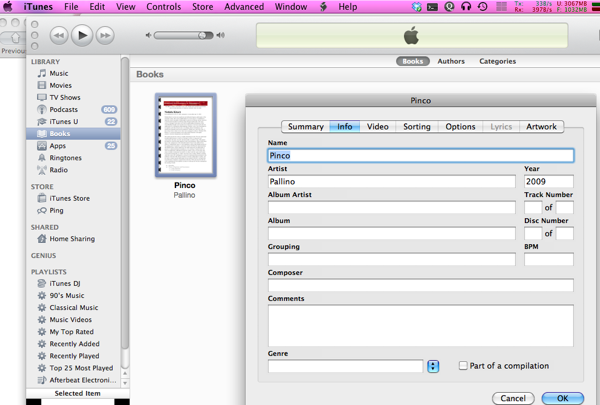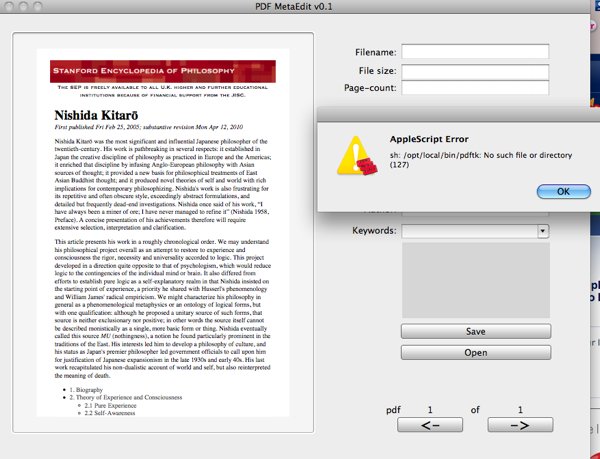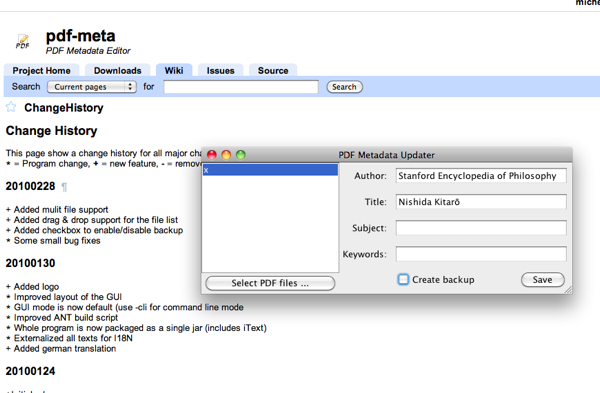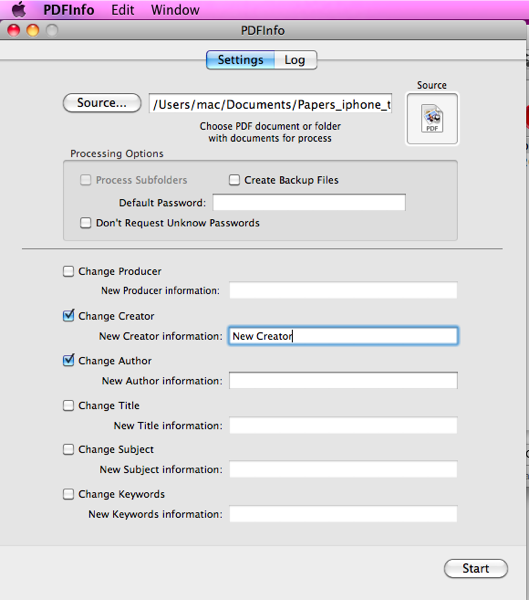Editing PDF metadata on OSx (ie: having the Kindle display the right title/author with pdfs)
One of the cool things you get to do with a Kindle is being able to access your pdf library on the go; however soon enough I ran into the problem of getting all the pdf files to show up with the right metadata, e.g. name, author, creator etc..
I thought that was a simple thing to do; nope! Spent quite some time looking for the right piece of software. Here’s my experience:
1. The False Friends
Adobe Reader. It does say only ‘reader’ but since you can see the metadata so easily, I thought Adobe would have let us edit them too. No way..
Itunes. I didn’t know that, but yes it does open and catalogue your pdf files too. And it makes you think that you can edit some sort ‘metadata’ when you press apple+I.. however, these are just iTunes metadata. The pdf ones (which are embedded in the pdf file) won’t be touched. So iTunes is not good too.
PDF Meta Edit. I did a bit of googling and found this free little app, but it looked like my operating system didn’t like it (fyi, I’m running Snow Leopard).
2. The Lifesaving Friends
PDF-Meta. A small project hosted on googleCode. It’s a simple java application, not particularly nice-looking but it does the job perfectly (and since it’s java you’ve got more chances it’ll work also on other operating systems).
PDFInfo. Another small free app that does the job. This is OSx specific though, but it gives you control over a few more options compared to PDF-Meta.
==+===
That’s all I could find online… if you know of other solutions that work on OSx, please speak up!