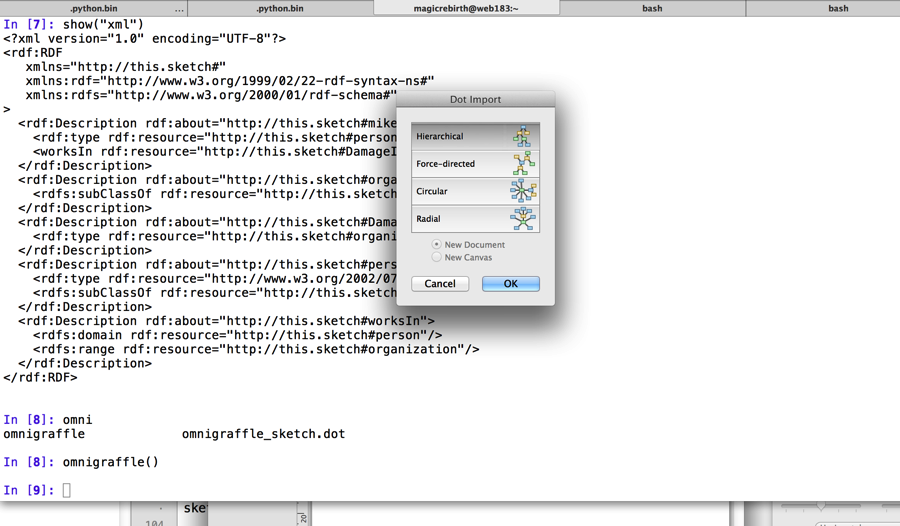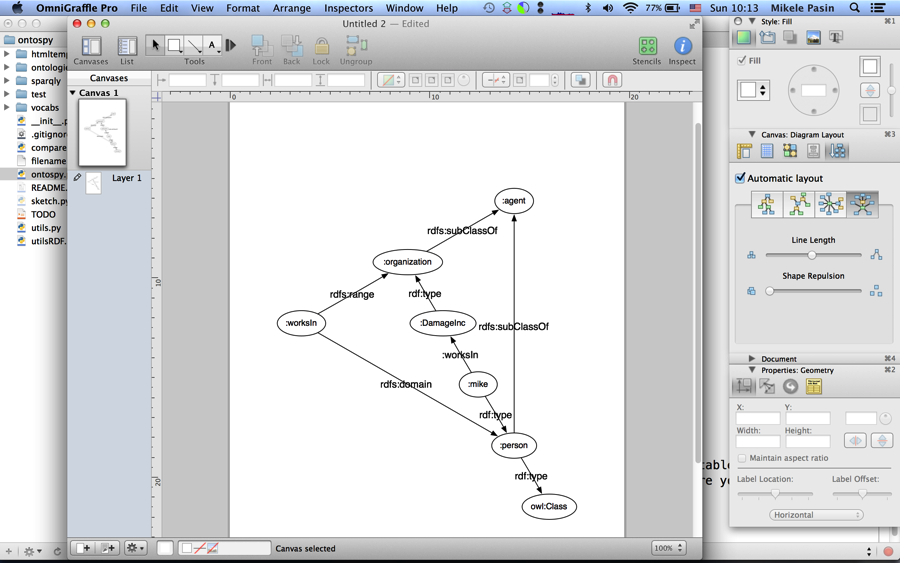An interactive Turtle shell
Wouldn’t it be nice to have an interactive environment where you quickly hack together an RDF model and then show it to your clients or colleagues in a more accessible format – i.e. a diagram?
Don’t know if there’s anything like that already, but the other day while polishing up the OntosPy library I’ve taken a couple of hours of fun-coding and put together a module that lets you do that.
The idea is simple: load an interactive environment where you can quickly sketch out a few ideas using the (very readable) Turtle rdf format.
Then export it onto a different representation e.g. a graphical one, so that it can be shown to people. Or just to keep working on it via a medium that offers different affordances.
So here it is:
[michele.pasin]@here:~/code/python>sketch.py Good morning. Ready to Turtle away. Type docs() for help. In [1]: docs() ====Sketch v 0.2==== add() ==> add statements to the graph ...........SHORTCUTS: ...........'class' = owl:Class ...........'sub' = rdfs:subClassOf ...........TURTLE SYNTAX: http://www.w3.org/TR/turtle/ show() ==> shows the graph. Can take an OPTIONAL argument for the format. ...........eg one of['xml', 'n3', 'turtle', 'nt', 'pretty-xml', dot'] clear() ==> clears the graph ...........all triples are removed omnigraffle() ==> creates a dot file and opens it with omnigraffle ...........First you must set Omingraffle as your system default app for dot files! quit() ==> exit ====Have fun!==== In [2]: add() Multi-line input. Enter ### when finished. :person a class :mike a :person :person sub :agent :organization sub :agent :worksIn rdfs:domain :person :worksIn rdfs:range :organization :mike :worksIn :DamageInc :DamageInc a :organization In [3]: show() @prefix : <http://this.sketch#> . @prefix bibo: <http://purl.org/ontology/bibo/> . @prefix foaf: <http://xmlns.com/foaf/0.1/> . @prefix npg: <http://ns.nature.com/terms/> . @prefix npgg: <http://ns.nature.com/graphs/> . @prefix npgx: <http://ns.nature.com/extensions/> . @prefix owl: <http://www.w3.org/2002/07/owl#> . @prefix rdf: <http://www.w3.org/1999/02/22-rdf-syntax-ns#> . @prefix rdfs: <http://www.w3.org/2000/01/rdf-schema#> . @prefix skos: <http://www.w3.org/2004/02/skos/core#> . @prefix xml: <http://www.w3.org/XML/1998/namespace> . @prefix xsd: <http://www.w3.org/2001/XMLSchema#> . :mike a :person ; :worksIn :DamageInc . :worksIn rdfs:domain :person ; rdfs:range :organization . :DamageInc a :organization . :organization rdfs:subClassOf :agent . :person a owl:Class ; rdfs:subClassOf :agent . In [4]: show("xml") <?xml version="1.0" encoding="UTF-8"?> <rdf:RDF xmlns="http://this.sketch#" xmlns:rdf="http://www.w3.org/1999/02/22-rdf-syntax-ns#" xmlns:rdfs="http://www.w3.org/2000/01/rdf-schema#" > <rdf:Description rdf:about="http://this.sketch#mike"> <rdf:type rdf:resource="http://this.sketch#person"/> <worksIn rdf:resource="http://this.sketch#DamageInc"/> </rdf:Description> <rdf:Description rdf:about="http://this.sketch#organization"> <rdfs:subClassOf rdf:resource="http://this.sketch#agent"/> </rdf:Description> <rdf:Description rdf:about="http://this.sketch#DamageInc"> <rdf:type rdf:resource="http://this.sketch#organization"/> </rdf:Description> <rdf:Description rdf:about="http://this.sketch#person"> <rdf:type rdf:resource="http://www.w3.org/2002/07/owl#Class"/> <rdfs:subClassOf rdf:resource="http://this.sketch#agent"/> </rdf:Description> <rdf:Description rdf:about="http://this.sketch#worksIn"> <rdfs:domain rdf:resource="http://this.sketch#person"/> <rdfs:range rdf:resource="http://this.sketch#organization"/> </rdf:Description> </rdf:RDF> In [5]: omnigraffle() ### saves a dot file and tries to open it with your default editor ### if you're on a mac and have omnigraffle - that could be the one! In [6]: quit()
If you are mac based and you have associated .dot files to the excellent Omnigraffle app, you’d see something like this:
That speeded up my work quite a bit – especially in situations where you don’t mind about precision but are more interested in quickly showing the merits of a modelling approach.
Any comments or ideas on how to develop this further?