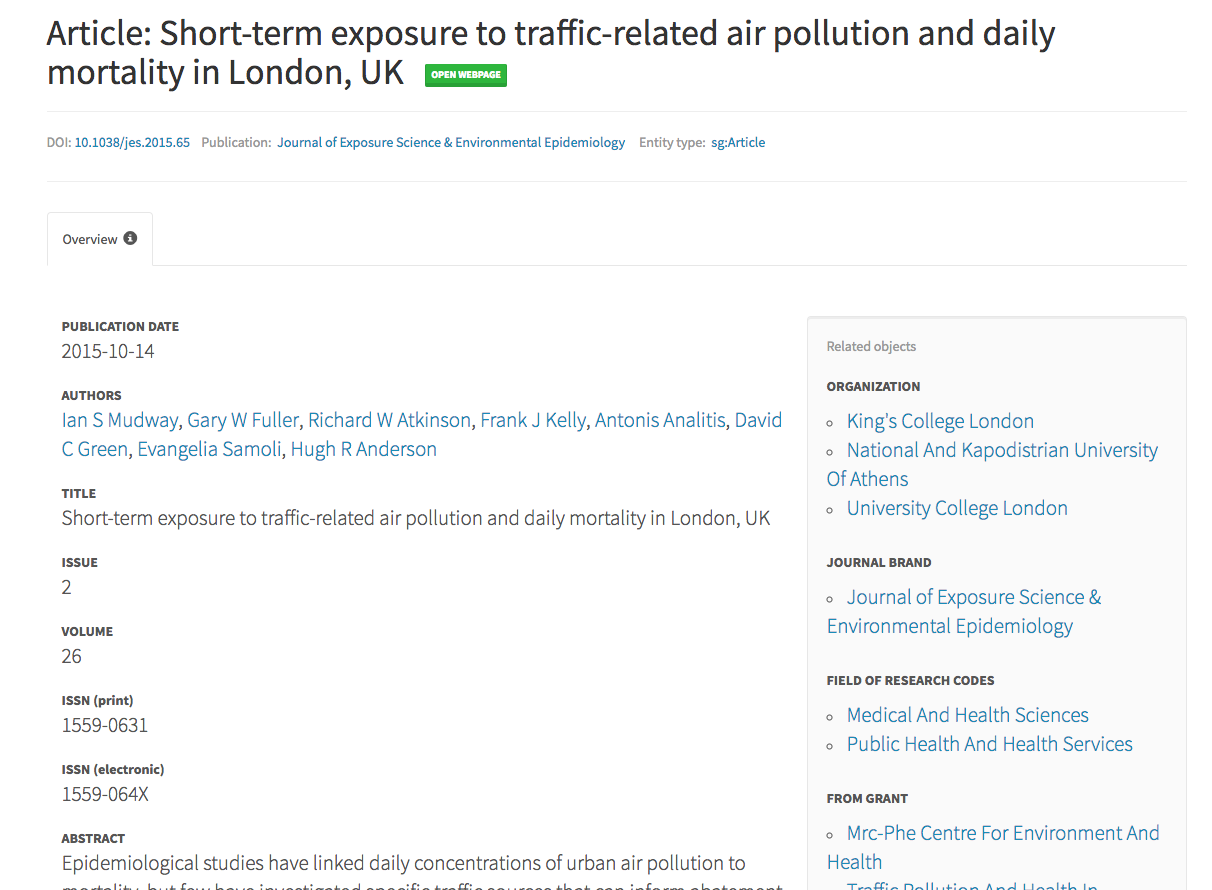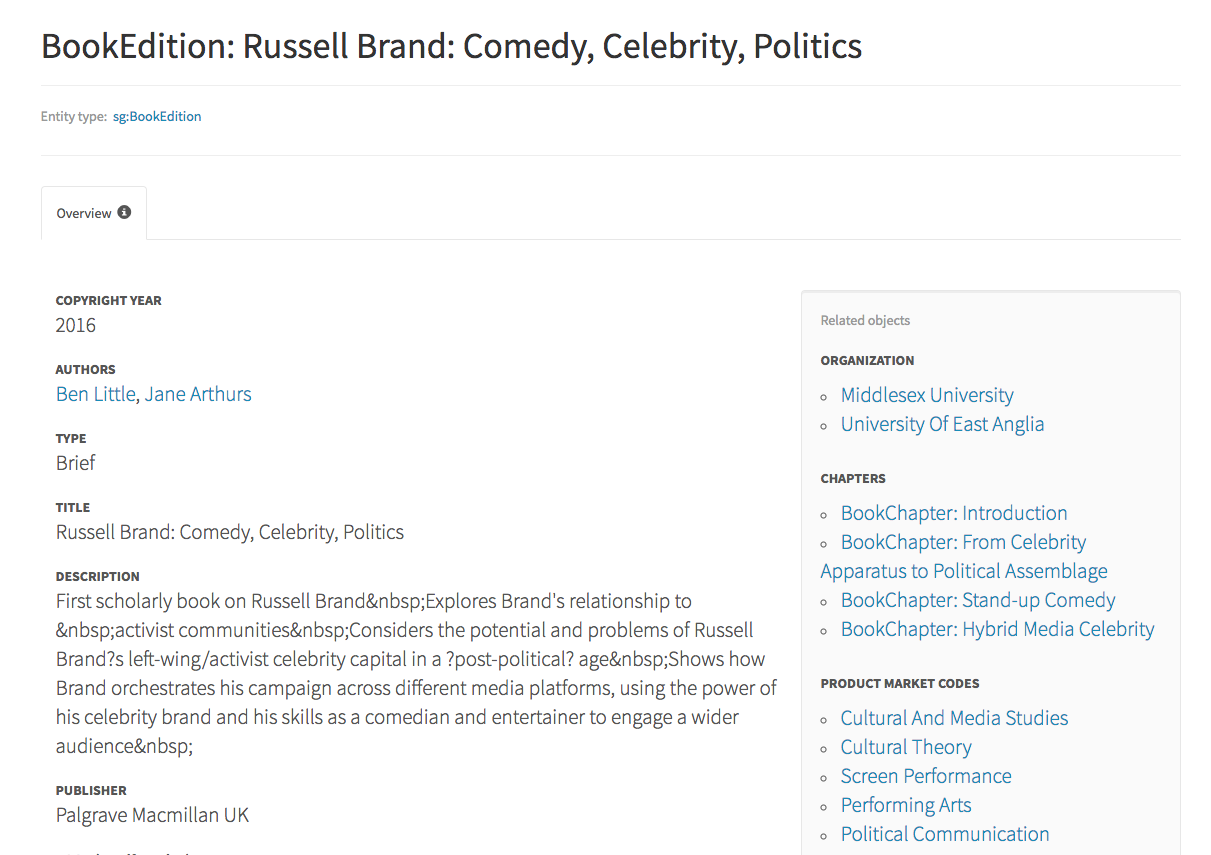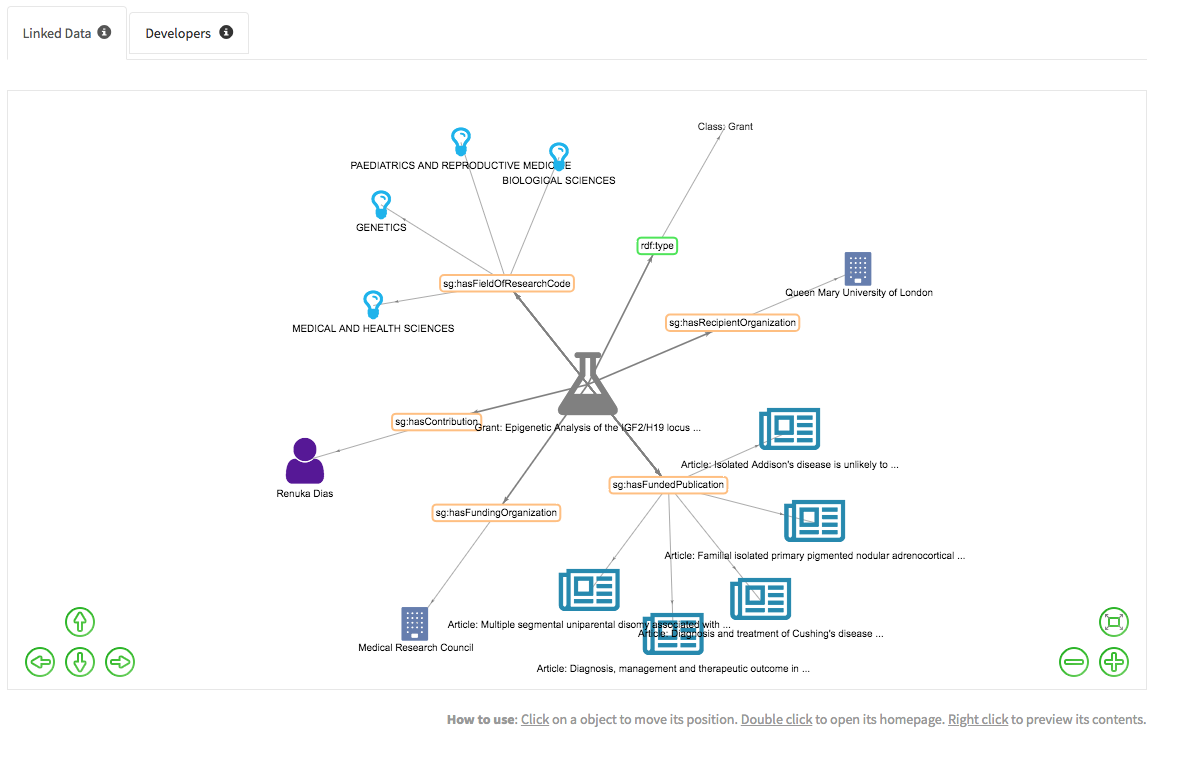SN SciGraph: latest website release make it easier to discover related content
The latest release of SN SciGraph Explorer website includes a number of new features that make it easier to navigate the scholarly knowledge graph and discover items of interest.
Graphs are essentially composed by two kinds of objects: nodes and edges. Nodes are like the stations in a train map, while edges are the links that connect the different stations.
Of course one wants to be able to move from station to station in any direction! Similarly in a graph one wants to be able to jump back and forth from node to node using any of the links provided. That’s the beauty of it!
Although the underlying data allowed for this, the SN SciGraph Explorer website wasn’t fully supporting this kind of navigation. So we’ve now started to add a number of ‘related objects’ sections that reveal these pathways more clearly.
For example, now it’s much easier to get to the organizations and grants an article relates to:
Or, for a book edition, to see its chapters and related organizations:
And much more.. Take a look at the site yourself to find out.
Finally, we improved the linked data visualization included in every page by adding distinctive icons to each object type – so to make it easier to understand the immediate network of an object at a glance. E.g. see this grant:
SN SciGraph is primarily about opening up new opportunities for open data and metadata enthusiasts who want to do more things with our content, so we hope that these additions will make discovering data items easier and more fun.
Any comments? We’d love to hear from you. Otherwise, thanks for reading and stay tuned for more updates.
PS: this blog was posted on the SN Research Data space too.