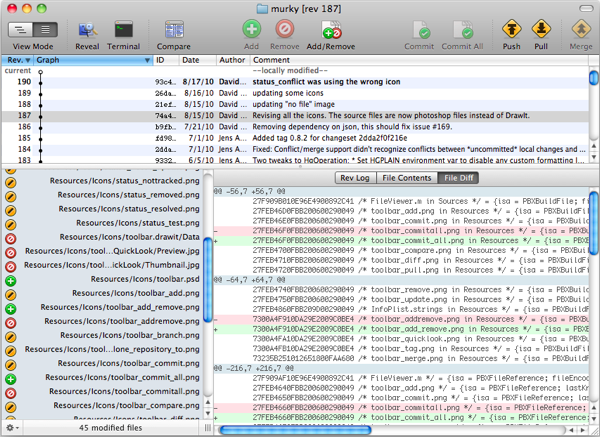Installing Mercurial on OSx 10.6.5
Mercurial is a free, distributed source control management tool. It efficiently handles projects of any size and offers an easy and intuitive. That's what you read on its website, at least. I decided to give it a go mainly because I was looking forward to use a decentralized version control system for a couple of side projects I'm working on; moreover, because a friend pointed out that BitBucket (an online free code-hosting service based on Mercurial) has a free plan that doesn't force you to make your projects public by default - like most other competitor services do. Free + private = time to test it!
Installation started by downloading and running the default installer. The instructions online are very detailed, so I tried to follow them. However, after installing, I tried to run the hg command (which is how you invoke mercurial) but the following error kept coming up:
abort: couldn't find mercurial libraries in [/usr/platlib/Library/Python/2.6/site-packages /usr/local/bin /Library/Python/2.5/site-packages/ipython-0.9.1-py2.5.egg /Library/Python/2.5/site-packages/readline-2.5.1-py2.5-macosx-10.5-i386.egg /Library/Python/2.5/site-packages/antlr_python_runtime-3.1.1-py2.5.egg /Library/Python/2.5/site-packages/feedparser-4.1-py2.5.egg /Library/Python/2.5/site-packages/pydelicious-0.5.0-py2.5.egg /Library/Python/2.5/site-packages/virtualenv-1.3.3-py2.5.egg /Library/Python/2.5/site-packages/python_ldap-2.3.9-py2.5-macosx-10.5-i386.egg /Library/Python/2.5/site-packages/setuptools-0.6c11-py2.5.egg /Library/Python/2.5/site-packages/py2app-0.4.3-py2.5.egg /Library/Python/2.5/site-packages/macholib-1.2.1-py2.5.egg /Library/Python/2.5/site-packages/modulegraph-0.7.3-py2.5.egg /Library/Python/2.5/site-packages/yolk-0.4.1-py2.5.egg /Library/Python/2.5/site-packages/django_profiles-0.2-py2.5.egg /Library/Python/2.5/site-packages/pyglet-1.1.3-py2.5.egg /Library/Python/2.5/site-packages/PdbTextMateSupport-0.3-py2.5.egg /Library/Python/2.5/site-packages/PyXML-0.8.4-py2.5-macosx-10.5-i386.egg /Library/Python/2.5/site-packages/rdflib-3.0.0-py2.5.egg /Users/mac/Code/python/utils /Users/mac /System/Library/Frameworks/Python.framework/Versions/2.5/lib/python25.zip /System/Library/Frameworks/Python.framework/Versions/2.5/lib/python2.5 /System/Library/Frameworks/Python.framework/Versions/2.5/lib/python2.5/plat-darwin /System/Library/Frameworks/Python.framework/Versions/2.5/lib/python2.5/plat-mac /System/Library/Frameworks/Python.framework/Versions/2.5/lib/python2.5/plat-mac/lib-scriptpackages /System/Library/Frameworks/Python.framework/Versions/2.5/Extras/lib/python /System/Library/Frameworks/Python.framework/Versions/2.5/lib/python2.5/lib-tk /System/Library/Frameworks/Python.framework/Versions/2.5/lib/python2.5/lib-dynload /Library/Python/2.5/site-packages /Library/Python/2.5/site-packages/PIL /System/Library/Frameworks/Python.framework/Versions/2.5/Extras/lib/python/PyObjC /System/Library/Frameworks/Python.framework/Versions/2.5/Extras/lib/python/wx-2.8-mac-unicode]
(check your install and PYTHONPATH)
Fixing the errors
Mercurial couldn't find the python libraries it needs to run; after a bit of googling I found out that installing Mercurial from the Mac Disk Image will cause its files to end up here:
/Library/Python/2.6/site-packages/
Apparently the default python installation that comes with 10.6.5 puts all the python packages somewhere else, that is, in the Frameworks directory:
/Library/Frameworks/Python.framework/Versions/2.6/lib/python2.6/site-packages
That's why Mercurial couldn't find them - by default OSx expects python libraries to be somewhere else. Adding the missing library location to the pythonpath in ~/.bash_profile fixed that:
export PYTHONPATH="/Library/Python/2.6/site-packages:$PYTHONPATH"
Next step, adding the Mercurial config file at ~/.hgrc :
[mac]@yourname:~>touch .hgrc
[mac]@yourname:~>pico .hgrc
# in the file add these lines:
[ui]
; editor used to enter commit logs, etc. Most text editors will work.
editor = mate
username = MY_FIRST_NAME MY_LAST_NAME
Getting started with BitBucket
Time to get started with setting up the BiBucket repository now. First set up an account on the site, then clone your repository with these commands:
[mac]@yourname:~/Some/location>hg clone https://yourname@bitbucket.org/name/repository_name
http authorization required
realm: Bitbucket.org HTTP
user: yourname
password: ******
destination directory: your_dir
no changes found
updating to branch default
0 files updated, 0 files merged, 0 files removed, 0 files unresolved
Almost there... next thing, add some files to the repository/directory, 'add' them and 'commit' them. You're up and running..
[mac]@yourname:~/Some/location> hg add
adding -ideas/.DS_Store
adding -ideas/15June2010/untitled.scm
adding -ideas/15June2010/zeb1.patch
adding -ideas/15June2010/zeb2.patch
adding -ideas/15June2010/zeb3.patch
adding -ideas/15June2010/zeb4.patch
adding -ideas/a.scm
adding -ideas/a_better_drum_machine.scm
adding -ideas/a_progression.scm
adding -ideas/c-ColorChange.scm
adding -ideas/cassa_a_gogo.scm
adding -ideas/ccx-simple_progression.scm
adding -ideas/chords_with_drums.scm
..... etcetera....
[mac]@ yourname:~/Some/location>hg commit -m "Initial commit of all files to the repository."
[mac]@ yourname:~/Some/location>hg push # to push changes to this repo
http authorization required
realm: Bitbucket.org HTTP
user: yourname
password: ****
pushing to https://yourname@bitbucket.org/name/repository_name
searching for changes
remote: adding changesets
remote: adding manifests
remote: adding file changes
remote: added 1 changesets with 455 changes to 455 files
remote: bb/acl: yourname is allowed. accepted payload.
GUIs
I also tried a couple of Graphical User Interfaces for Mercurial; the one that seemed best to me (on OSx obviously) is Murky, which is freely available here. Can't ask for more can I?
UPDATE: Another quite nice (and free) user interface is MacHG.
Cite this blog post:
Comments via Github:
See also:
2014